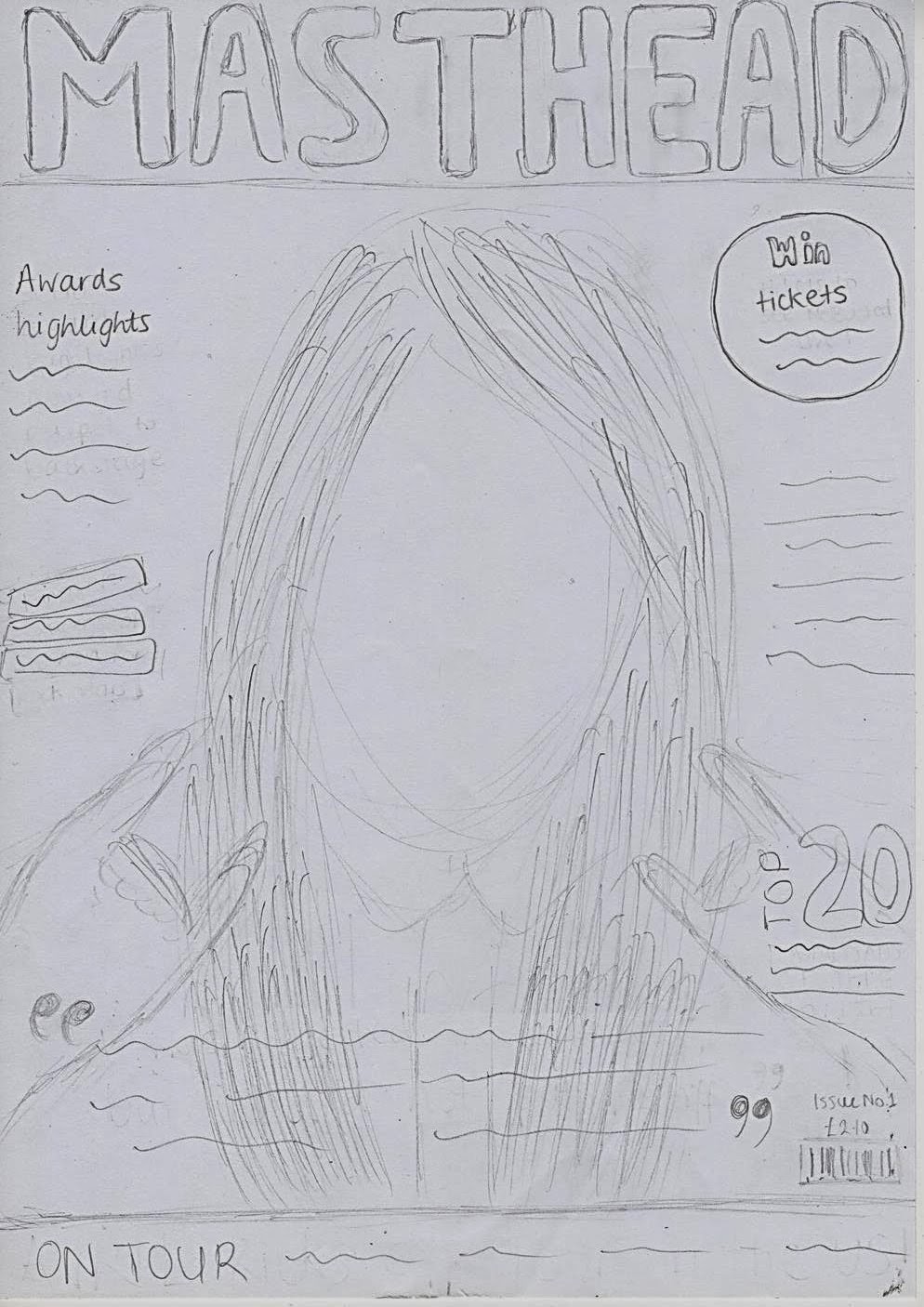25th and 26th November 2013
This week I started actually putting in the information in my contents page. I first typed in the different subheadings of on the cover, features and regulars. I then pasted in the contents list I had made previously. I changed the size of it and adjusted the line spacing to a suitable number so that it was organised. I also changed the colour of the numbers to teal which I decided to use as the main colour for the colour scheme of my magazine.
I also pasted in the artist index and subscription box text. I changed some of the positions of the boxes around so that things fitted nicely on the page. I put the social media box on the left page and moved the subscription box to the left side of the right page so I could put the artist index on the right side of the right page. I placed in images of the Facebook, Twitter and YouTube logo in the social media box. I resized them so that they were all the same size and then positioned them in line with each other.
I decided some of the things I wanted to be shown with an image. I altered the position of the numbers on the images and added in a short description of the image.
I also added in paragraph rules to the subheading to make it look more interesting. I chose to have one line under the text which is teal (the main colour of my colour scheme).
For homework I did the task on equipment. For this task we had to write about the equipment we will use to create out magazine which include both software and hardware. For software, I wrote about using Adobe In Design and Photoshop and for hardware, I mentioned camera, lights and tripod. I presented this information on Prezi.